

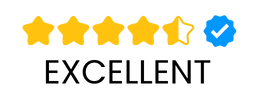

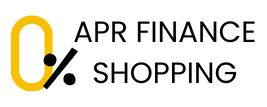




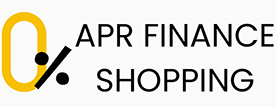


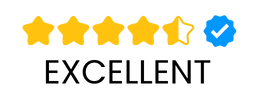

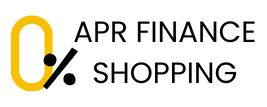




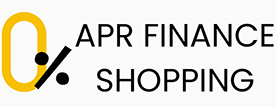
| # | Adjusted Gross Score (AGS) | Course Rating | Slope | Diff | Actions |
|---|
Formula: ((AGS − Rating) × 113) ÷ Slope. We round differentials and the Handicap Index to 1 decimal. Fewer than 20 rounds? We auto-apply the WHS best-rounds table.
Use our calculator works out your Handicap Index and converts it to a Course Handicap using the World Handicap System (WHS). Follow the steps below and use the examples to see what to type where.
In the main calculator table, fill in Adjusted Gross Score (AGS), Course Rating, and Slope for each round:
| # | Adjusted Gross Score (AGS) | Course Rating | Slope | Diff |
|---|---|---|---|---|
| 1 | [ 90 ] | [ 72.0 ] | [ 120 ] | — |
You can add up to 20 rounds. The calculator automatically picks your best differentials based on WHS rules.
Use the buttons above the calculator to manage your entries:
| ➕ Add Round — Adds a new blank line for another score. |
| 🧩 Load Sample — Fills in ready-made example data for testing. |
| ♻️ Reset — Clears everything to start fresh. |
| 🧮 Calculate — Updates differentials, Handicap Index & Course Handicap. |
You can also use Duplicate or Remove in the “Actions” column of each row.
After you click Calculate, each row shows a Score Differential like this:
| # | AGS | Rating | Slope | Diff |
|---|---|---|---|---|
| 1 | 90 | 72.0 | 120 | 17.0 |
Formula: ((Adjusted Gross Score − Course Rating) × 113) ÷ Slope — lower is better.
The right-hand panel shows your totals and Handicap Index:
| Rounds Entered | 10 |
|---|---|
| Best Differentials Used | 8 |
| Handicap Index | 14.6 |
The calculator follows WHS automatically:
| Rounds Entered | Best Differentials Used |
|---|---|
| 3–5 | Best 1 |
| 6–8 | Best 2 |
| 9–10 | Best 3 |
| 11–12 | Best 4 |
| 13–14 | Best 5 |
| 15–16 | Best 6 |
| 17 | Best 7 |
| 18–20 | Best 8 |
Enter the details for the course you’re about to play:
| Target Course Rating | [ 72.0 ] |
|---|---|
| Target Slope | [ 125 ] |
| Par | [ 72 ] |
Course Handicap formula: Index × (Slope ÷ 113) + (Course Rating − Par).
Example output:
| Handicap Index | 14.6 |
|---|---|
| Course Rating | 72.0 |
| Slope | 125 |
| Par | 72 |
| Course Handicap | 16 |
Once calculated, the results panel shows:
| Rounds Entered | 10 |
|---|---|
| Best Differentials Used | 8 |
| Handicap Index | 14.6 |
| Course Handicap | 16 |
| ⛳ You need at least 3 rounds to establish a Handicap Index. |
| ⚙️ The calculator does not include Playing Conditions (PCC) or WHS caps. |
| 🔄 Calculations update instantly in your browser (no data is sent to a server). |
Frequently Asked Questions?
It calculates your Handicap Index using the World Handicap System (WHS) by averaging your best score differentials and then converts it into a Course Handicap for any course.
Enter your total strokes for the round after applying the net double-bogey limit (i.e., your adjusted score).
They’re printed on your scorecard and listed on the club’s website; Course Rating reflects scratch difficulty, Slope reflects bogey difficulty.
You need at least 3 rounds to establish an Index. The calculator automatically applies WHS “best differentials used” from 3–20 rounds (best 8 of 20 once you have 20)
For each round: ((AGS − Course Rating) × 113) ÷ Slope, rounded to 1 decimal.
Index × (Slope ÷ 113) + (Course Rating − Par), rounded to the nearest whole number.
No. For speed and clarity, this tool omits PCC and WHS caps; it’s a practical guide for personal use.
Yes—pair two 9-hole scores into an 18-hole equivalent (or use the course’s published 9-hole ratings) and enter as a single 18-hole AGS/Rating/Slope set.
This is a client-side widget; it doesn’t send data to a server. Refreshing the page will clear entries unless your browser auto-fills.
Course Handicap adjusts for course difficulty (Course Rating & Slope) and Par, so it can vary by venue and tees.


Phone: 020 8064 0105